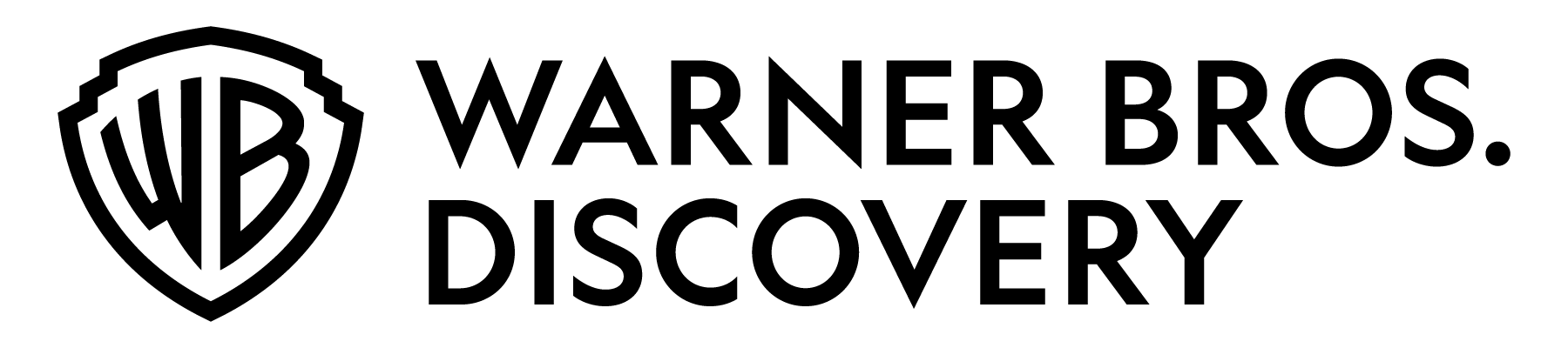MovieLabs Digital Distribution Framework (MDDF)
Release: 1.0 | August 22, 2025
Warner Bros. Discovery has standardized on the MovieLabs Digital Distribution Framework, which is an industry standard from the MovieLabs family of specifications.
Identifiers
As prescribed by the MMC specification, identifiers provide global uniqueness. To comply with the MMC specification, WBD delivers supply identifiers in the following format:
md:[idtype]:[scheme]:[SSID]:[additional information]
Parameter Definitions
idtype - The type of identifier. See Common Metadata 2.9 for more details on identifier types.
scheme - The namespace of the identifier. We provide registered identifiers with EIDR, TMS, Gracenote or any Common Metadata recognized naming scheme. We also provide the private house scheme used in the distributor org.
SSID - The scheme-specific ID or SSID is a string that corresponds with IDs in the scheme. For example, 58D1-A4D9-E968-F592-5435-M for the EIDR scheme.
| Namespace | Deliverable(s) | Intended Use |
|---|---|---|
| ALID | MMC, EMA | WBD distribution ID. |
| ContentID | MMC, MEC, EMA | WBD distribution ID, used to tie deliverables for a common entity. |
| SeasonContentID | EMA | WBD distribution ID for a Season entity. |
| SeriesContentID | EMA | WBD distribution ID for a Series entity. |
| ParentContentID | MEC | Used to indicate parent relationships between content entities. |
| ad_content_ID | MEC | Ad ID for the program as registered in Freewheel. |
MMC
The Media Manifest Core (MMC) has a simple metadata structure that expresses relationships between media elements and technical metadata discrete from the physical form and location of the assets.
Root
@updateNum shall be a GMT UNIX timestamp of the update as an integer and can be used to parse the sequence of updates.
@workflow shall be set to the correct value based on content type. See appendix (6.1.1 – MMC WorkTypes, Types, SubTypes, and Workflows) for support values.
Updates and Replacements
@updateDeliveryType shall be set to one of the following values:
| Update Delivery Type | Description |
|---|---|
| Complete | The package contains updates to Artwork, Metadata, and Audio/Visual components. |
| AV | The package contains updates only to Audio/Visual components. This Delivery Type is used for incremental audio and timed-text track delivery. |
| AMP | The package contains updates only to Artwork and Metadata components. This Delivery Type is used for metadata-only updates. |
Snippet
<manifest:MediaManifest ManifestID="md:manifestid:org:wbd:230397_002_US" ExtraVersionReference="Twin Falls, Idaho" updateNum="1720562989" workflow="Episode" updateDeliveryType="Complete" xmlns:manifest="http://www.movielabs.com/schema/manifest/v1.10/manifest" xmlns:md="http://www.movielabs.com/schema/md/v2.9/md">
Audio/Video Updates
Full Replacement Delivery
A full replacement package will include an MMC and media and shall result in the complete replacement of the previously delivered asset and all its components. WBD will deliver a full package replacement in the following scenarios:
- Edit Swap: A change to the scheduled version of the program
- Video Replacement: A new version of the video track
- Track Deactivation: One or more tracks previously delivered to the partner must be removed
- Manual Redelivery: WBD operations have triggered a redelivery of the media
- The @updateDeliveryType in the MMC will be set to “AV” to indicate that the update represents a change to the Audio and/or Visual components of the media.
Incremental Track Delivery
WBD also supports incremental track delivery. When a new audio or timed-text track is available, WBD will deliver the new track with an updated program MMC that references the new track.
For partners who do not support incremental track delivery, WBD will deliver a full replacement package when an audio or timed-text track is added or updated.
The @updateDeliveryType in the MMC will be set to “AV” to indicate that the update represents a change to the Audio and/or Visual components of the media.
Metadata Only Updates
Media Metadata Updates
WBD supports metadata-only updates for technical and time-based metadata about the media. When technical or time-based metadata is updated for a video asset, WBD will deliver an updated MMC with no update to inventory or components.
Descriptive Metadata Updates
WBD supports metadata-only updates for descriptive metadata and artwork updates. When descriptive metadata or artwork is updated for a title, WBD will deliver an updated MEC, along with an MMC to trigger ingest and indicate the update type.
The @updateDeliveryType in the MMC will be set to “AMP” to indicate that the update represents a change to the Artwork and/or Metadata Package.
Workflow Mechanics
The table below outlines the different workflow types, and the delivery behavior of each.
| Workflow Type and Description | WBD Delivery Behavior |
|---|---|
| Initial Delivery – The initial package delivery when content is first processed and ready for delivery. | Full package delivery of all components that are available, including: - Video - Side-car audio files - Side-car subtitles/captions - Artwork files - Metadata (MEC/MMC) The MMC delivery confirms the delivery receipt of all components in the package. |
| A/V Replacements - A change is made to any of the previously delivered Video, Audio, and/or Timed-text components. For example, replacement of 5.1 English Audio. | Delivery of revised/replaced Media component(s) and MMC with qualifying updates. |
| A/V Incremental Components – A new Audio and/or Timed-text component becomes available after the initial delivery to the partner. | Delivery of new Media component(s) and MMC with qualifying updates. |
| Artwork Replacements - A change is made to any of the previously delivered Artwork components. | Delivery of revised/replaced Artwork component(s), MEC, and MMC with qualifying updates. |
| Artwork Additions - A new artwork component becomes available after the initial delivery to the partner. | Delivery of new Artwork component(s), MEC, and MMC with qualifying updates. |
Compatibility
WBD supports MMC version 1.13.
Snippet
<manifest:Compatibility>
<manifest:SpecVersion>1.13</manifest:SpecVersion>
<manifest:Profile>MMC-1</manifest:Profile>
</manifest:Compatibility>
Source
Both ServiceProvider and Licensor will be wbd.max for all Max parity deliveries.
Snippet
<manifest:Source>
<manifest:ServiceProvider>
<md:DisplayName>wbd.max</md:DisplayName>
</manifest:ServiceProvider>
<manifest:Licensor>
<md:DisplayName>wbd.max</md:DisplayName>
</manifest:Licensor>
</manifest:Source>
Manifest Inventory
Technical details regarding the delivered assets can be found in the Inventory section of the metadata. The Inventory section describes the individual media tracks that together comprise the program asset and contains references to the actual file location where the referenced tracks are held.
Audio
md:Type shall be set to one of the following values:
| Audio Track Type | Description |
|---|---|
| Primary | Full mix audio content |
| Narration | Audio Description included with the full mix |
md:ChannelMapping shall designate the channel layout within an audio component, using the following labels as applicable. Each discrete audio component shall contain only one soundfield.
| Audio Channel Mapping | Description |
|---|---|
| L | Left (2.0 or 5.1) |
| R | Right (2.0 or 5.1) |
| C | Center (5.1) |
| LFE | Low-Frequency Effects (5.1) |
| LS | Left Surround (5.1) |
| RS | Right Surround (5.1) |
| M1 | Mono Channel 1 (1.0 or 2.0) |
| M2 | Mono Channel 2 (2.0) |
md:Language shall designate the spoken language of the audio component. See the appendix for supported language tags (6.1.7 - Language Tags).@dubbed shall be set to ‘true’ if the audio track is not the original production language.md:Channels indicates the number of channels in the audio component.
| Audio Channels | Description |
|---|---|
| 2 | Dual Mono or Stereo Audio Pair |
| 6 | 6 Channel Surround Sound Audio |
| 1 | Mono Audio |
Snippet
<manifest:Audio AudioTrackID="md:audtrackid:org:wbd:230397_002_US:main.audio.en-us.primary.5.1ch.0">
<md:Description>5.1 Surround</md:Description>
<md:Type>primary</md:Type>
<md:Encoding>
<md:Codec>PCM</md:Codec>
<md:ChannelMapping>L,R,C,LFE,LS,RS</md:ChannelMapping>
</md:Encoding>
<md:Language>en-US</md:Language>
<md:Channels>6</md:Channels>
<md:TrackReference>1</md:TrackReference>
<manifest:ContainerReference>
<manifest:ContainerLocation>resources/b99c57af6d15efb63531558b4f7e0409_WBD_230397_002_US_6ch_en-US_standard.wav</manifest:ContainerLocation>
<manifest:Hash method="MD5">b99c57af6d15efb63531558b4f7e0409</manifest:Hash>
</manifest:ContainerReference>
</manifest:Audio>
Video
md:Type shall have a value of ‘primary’ for video tracks.
md:Codec shall indicate the codec of the video. Acceptable values for supported output video files are PRORESHQ, H.264, and H.265.
md:ActualLength shall indicate the duration of the video, using base xs format.
md:AspectRatio shall indicate the frame aspect ratio of the video.
md:PixelAspect shall indicate the pixel aspect ratio.
md:WidthPixels and md:HeightPixels shall be based on the frame dimension of the video. md:ActiveWidthPixels and md:ActiveHeightPixels shall be based on the active dimension of the visual content, excluding black bars for letterbox or pillarbox.